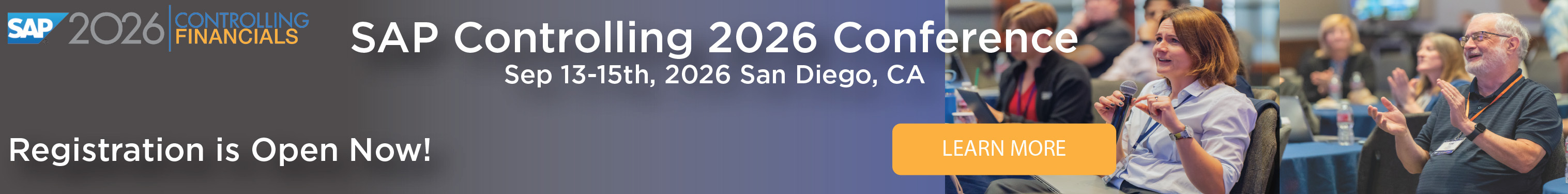By Constantino Solis Prego
Introduction
This article explains how to change the cost component structure in six steps without losing cost component history.
The example is based on a typical food/beverage processing plant with two main lines: food/liquid processing and packaging. The initial cost structure follows an accounting scheme, mapping all the ingredients to one cost component, packaging materials to another, and labor, depreciation, and other production activities grouped into other 3 separate cost components.
Table of Contents
Step.1 Map Origin Groups
The initial cost structure was as follows:
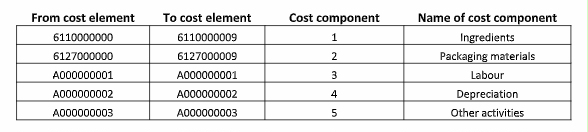
First, origin groups are created with Transaction OKZ1, they must be maintained in the costing 1 view of each purchased material (ingredients and packaging materials). Origin groups can be edited collectively with transaction MM17.
This allows you to map purchased materials to different cost components, even when those materials are mapped to the same cost element. In transaction OKTZ, you assign cost elements together with origin groups to cost components, as shown in Figure 1.
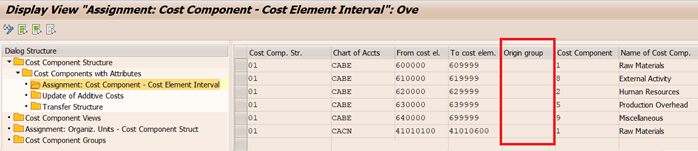
Figure 1 Transaction OKTZ Origin Group
There is a limit of 20 cost components, with fixed and variable costs included, and 40 if you only include variable costs. You can include 60 and 120-cost components, respectively, with SAP S/4HANA.
You assign variable costs if you map cost components from purchased materials. If the cost component will also identify the cost from activities, you assign fixed and variable costs.
In a different process, we maintained master data to allow the split of labor cost into two different cost components, one for each main section of the factory.
That was done by creating a new activity type assigned to a separated secondary cost element A000000004, maintaining activities in routing properly, changing assessment cycles to organize receiver cost elements as we need, and finally maintaining table OKES with the splitting structure intended to have labor cost for section 1 and labor cost for section 2.
We initially designed the cost component, cost element, and origin group mapping on a spreadsheet, as shown in Figure 2, before customizing with Transaction OKTZ.
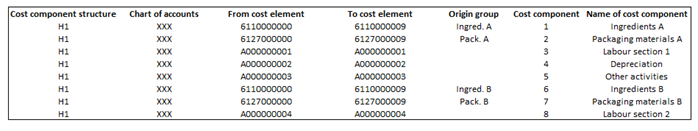
Figure 2 Transaction OKTZ after Assigning Origin Group
Step 2. Map Cost Component Groups
For every cost component, we maintained component groups 1 and 2 with Transaction OKTZ, as shown in Figure 3.
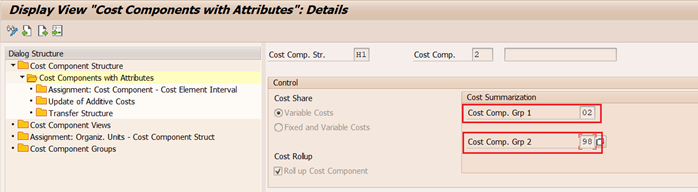
Figure 3 Cost Component Groups For a Cost Component
Cost Component groups provide you with more options in cost reporting, as shown in Figures 4 and 5, when you assign cost component group 2:
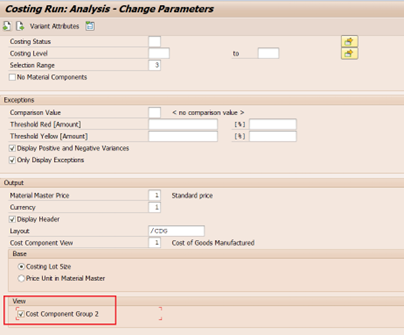
Figure 4 Costing Run: Analysis Step
Figure 4 displays the Cost Component Group 2 field in the costing run Analysis step.
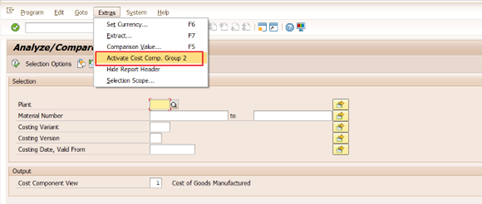
Figure 5 Analyze/Compare Cost Estimates S_P99_41000111
Step 3. Sort Strategy
We included an alphanumeric prefix at the beginning of the cost component description, as shown in Figure 6, since the cost component numbering was rearranged due to adding our new cost components. By sorting the cost component description, you will have the rows sorted as you like in your cost reports.
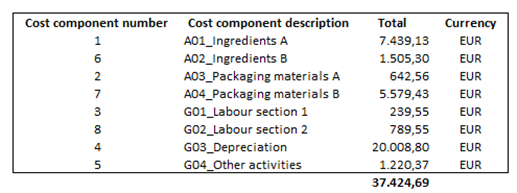
Figure 6 Cost Components With Description Prefix
Now let?s discuss how to split the cost in the new cost components.
Step 4. Split strategy
We planned to include new cost components in the active cost component structure and, by using origin groups, split some of the original cost components into more than one.
For example, we had all the ingredients mapped to cost component one, and after the change, we moved some ingredients to the new cost component 6.
When viewing previous periods, the original cost component 1 identifies all ingredient costs. From period one, on the day the new structure is uploaded, the cost is split between cost components 1 and 6.
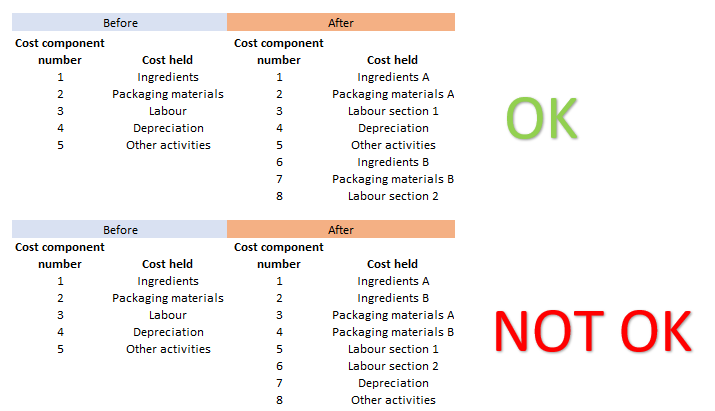
Figure 7 New Cost Component Mapping
We recommend you avoid the red section shown in Figure 7 by not including an existing cost component to identify the previous part of other cost components. In subsequent periods after the change in OKTZ configuration, cost component 2 identifies ingredient B and the remaining value of Packaging materials.
Now let's discuss which day to upload the new OKTZ configuration.
Step 5. Timing
Change the cost component structure on the last day of month M-1 and release new standard cost estimates in month M.
Then, all material movements recorded in one month will be registered to the same cost component structure. If you change mid-month, Cost component 1 could identify costs related to ingredients A and B. Immediately after the configuration change, create a new costing run and release a new standard on the first day in month M before any material movement takes place.
To have efficient comparisons between actual cost (with the new structure) and standard cost, you should have the latest update with the new cost structure as soon as possible.
In the last step, we discuss the collaboration needed with your Analytics co-workers to ensure clean cost reporting.
Step 6. Reporting Strategy
Liaise with your Business Intelligence team, and prepare your analytics reports to have a clean history. You now have more cost components, and when checking past periods, their value may be zero. In the example shown in Figure 7, if you select previous periods, cost element one is called Ingredients A when, in the past, that cost component identified all ingredients.
Conclusion
By inserting new cost components into the active cost component structure and following some sort and split rules, we improved the actual price detail in material ledger reports without losing cost
component history.
About The Author
Constantino Solis Prego
Constantino Solis Prego is a senior SAP FICO end-user with implementation and training experience, including transformation projects for Central Finance, Profitability Analysis, Project System, and Product Costing. A corporate veteran of 15 years, he has worked in management consulting and various sectors such as heavy equipment, FMCG, textile, and apparel industry, with
extensive global rollout and localization experience.
Glossary
Cost Component Structure
You define which cost components make up a cost component split by assigning them to a cost component structure. Within the cost component structure, you assign cost elements and origin groups to cost components.
Standard Cost Estimate
This is a material cost estimate used to calculate the standard price of a material. The cost estimate must be executed with a costing variant that updates the material master, and the cost estimate must be released. A standard cost estimate can be released only once per period and is typically created for each product at the beginning of a fiscal year or new season.
Origin Group
An origin group separately identifies materials assigned to the same cost element, allowing them to be assigned to separate cost components. The origin group can also determine the calculation base for overhead in costing sheets.
Accrual Order
An accrual order enables you to monitor period-related accrual calculation between expenses posted in Financial Accounting and Controlling.
Cost Center
A cost center is master data that identifies where the cost occurred. A responsible person assigned to the cost center analyzes and explains cost center variances at period-end.
Fixed Assets
Fixed assets are company-owned, long-term tangible assets, such as forms of property or equipment. These assets make up its day-to-day operations to generate income. Being fixed means they can't be consumed or converted into cash within a year.
Internal Order
An internal order monitors costs and revenue of an organization for short- to medium-term jobs. You can carry out planning at a cost element and detailed level, and you can carry out budgeting at an overall level with availability control.
Order Type
The order type categorizes orders according to their purpose and allows you to allocate different number ranges and settlement profiles.
Periodic Reposting
Periodic reposting is a posting aid that enables you to adjust postings made to your cost centers or business processes, internal orders, or WBS elements. It has the same result as transaction-based reposting. The results of transaction-based repostings have a direct effect on the actual costs of the sender and the receiver, whereas periodic repostings have a one-time effect on actual costs at period-end closing.
Postings relevant to Controlling (CO) such as telephone costs, postal charges, insurance, and so on are entered in Financial Accounting (FI) and posted to an allocation cost center or a business process. These are used exclusively for cost collection. This minimizes the number of different account assignments you have to make when entering data in FI. At the end of the period, the collected costs are reposted to the cost centers or business processes which incurred the costs by of means user-defined keys (fixed values or dynamic tracing factors)
Settlement
Work in process (WIP) and variances are transferred to Financial Accounting, Profit Center Accounting (PCA), and Profitability Analysis (CO-PA) during settlement. Variance categories can also be transferred to value fields in CO-PA.
Standard Hierarchy
A standard hierarchy represents your company structure. A standard hierarchy is guaranteed to contain all cost centers or profit centers because a mandatory field in cost and profit center master data is a standard hierarchy node.
Statistical Key Figure
Statistical key figures define values describing cost centers, profit centers, and overhead orders such as number of employees or minutes of long-distance phone calls. You can use statistical key figures as the tracing factor for periodic transactions such as cost center distribution or assessment. You can post both plan and actual statistical key figures.
Statistical Order
In this type of internal order, the cost center is maintained in the order as the real cost object. When a transaction is posted to this type of order, the real cost is incurred by the cost center and the internal order maintains a statistical balance.
Tracing Factor
Tracing factors determine the cost portions received by each receiver from senders during periodic allocations, such as assessments and distributions.
SAP Fiori
SAP Fiori is a web-based interface that can be used in place of the SAP GUI. SAP Fiori apps access the Universal Journal directly, taking advantage of additional fields like the work center and operation for improved variance reporting.
Settlement
Work in process (WIP) and variances are transferred to Financial Accounting, Profit Center Accounting (PCA), and Profitability Analysis (CO-PA) during settlement. Variance categories can also be transferred to value fields in CO-PA.
Settlement Profile
A settlement profile contains the parameters necessary to create a settlement rule for manufacturing orders and product cost collectors and is contained in the order type.
Settlement Rule
A settlement rule determines which portions of a sender's costs are allocated to which receivers. A settlement rule is contained in a manufacturing order or product cost collector header data.
Setup Time
You need setup time to prepare equipment and machinery for the production of assemblies, and that preparation is generally the same regardless of the quantity produced. Setup time spread over a smaller production quantity increases the unit cost.
Simultaneous Costing
The process of recording actual costs for cost objects, such as manufacturing orders and product cost collectors in cost object controlling, is called simultaneous costing. Costs typically include goods issues, receipts to and from an order, activity confirmations, and external service costs.
Source Cost Element
Source cost elements identify costs that debit objects, such as manufacturing orders and product cost collectors.
Source List
A source list is a list of available sources of supply for a material, which indicates the periods during which procurement is possible. Usually, a source list is a list of quotations for a material from different vendors.
You can specify a preferred vendor by selecting a fixed source of supply indicator. If you do not select this indicator for any source, a cost estimate will choose the lowest cost source as the cost of the component. You can also indicate which sources are relevant to MRP.
Standard Price
The standard price in the Costing 2 view determines the inventory valuation price when price control is set at standard (S). The standard price is updated when a standard cost estimate is released. You normally value manufactured goods at the standard price.
Subcontracting
You supply component parts to an external vendor who manufactures the complete assembly. The vendor has previously supplied a quotation, which is entered in a purchasing info record with a category of subcontracting.
Tracing Factor
Tracing factors determine the cost portions received by each receiver from senders during periodic allocations, such as assessments and distributions.
SAP Universal Journal
The efficiency and speed of the SAP HANA in-memory database allowed the introduction of the Universal Journal single line-item tables ACDOCA (actual) and ACDOCP (plan). The Universal Journal allows all postings from the previous financial and controlling components to be combined in single items. The many benefits include the development of real-time accounting. In this book, we discuss both period-end and event-based processing.
Valuation Class
The valuation class in the Costing 2 view determines which general ledger accounts are updated as a result of inventory movement or settlement.
Valuation Date
The valuation date determines which material and activity prices are selected when you create a cost estimate. Purchasing info records can contain different vendor-quoted prices for different dates. Different plan activity rates can be entered per fiscal period.
Valuation Grouping Code
The valuation grouping code allows you to assign the same general ledger account assignments across several plants with Transaction OMWD to minimize your work.
The grouping code can represent one or a group of plants.
Valuation Type
You use valuation types in the split valuation process, which enables the same material in a plant to have different valuations based on criteria such as batch. You assign valuation types to each valuation category, which specify the individual characteristics that exist for that valuation category. For example, you can valuate stocks of a material produced in-house separately from stocks of the same material purchased externally from vendors. You then select procurement type as the valuation category and internal and external as the valuation types.
Valuation Variant
The valuation variant is a costing variant component that allows different search strategies for materials, activity types, subcontracting, and external processing. For example, the search strategy for purchased and raw materials typically searches first for a price from the purchasing info record.
Valuation Variant for Scrap and WIP
This valuation variant allows a choice of cost estimates to valuate scrap and WIP in a WIP at target scenario. If the structure of a routing is changed after a costing run, WIP can still be valued with the valuation variant for scrap and WIP resulting in a more accurate WIP valuation.
Valuation View
In the context of multiple valuation and transfer prices, you can define the following views:
? Legal valuation view
? Group valuation view
? Profit center valuation view
Work Center
Operations are carried out at work centers representing; for example, machines, production lines, or employees. Work center master data contains a mandatory cost center field. A work center can only be linked to one cost center, while a cost center can be linked to many work centers.
Work in Process
Work in process (WIP) represents production costs of incomplete assemblies. For balance sheet accounts to accurately reflect company assets at period end, WIP costs are moved temporarily to WIP balance sheet and profit and loss accounts. WIP is canceled during period-end processing following delivery of assemblies to inventory.