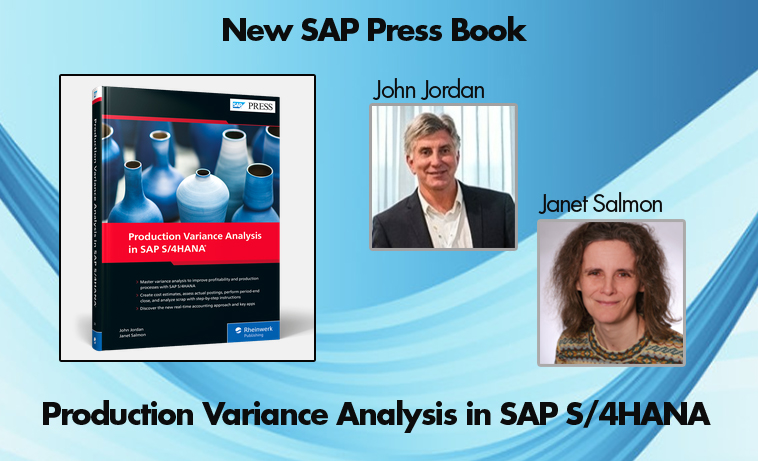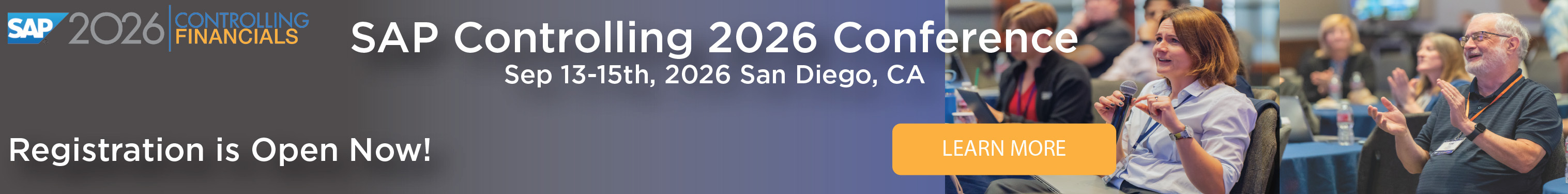SAP assembly scrap allows you to plan for faulty or damaged assemblies.
Since no production process is perfect, some scrap is always produced. You may scrap cheaper items and rework costly items not meeting quality standards.
For example, you plan to produce 100 Printed Circuit Boards PCBs. Plan assembly scrap increases component and activity quantities by 10%, as shown in the Quantity costed column in Figure 1. 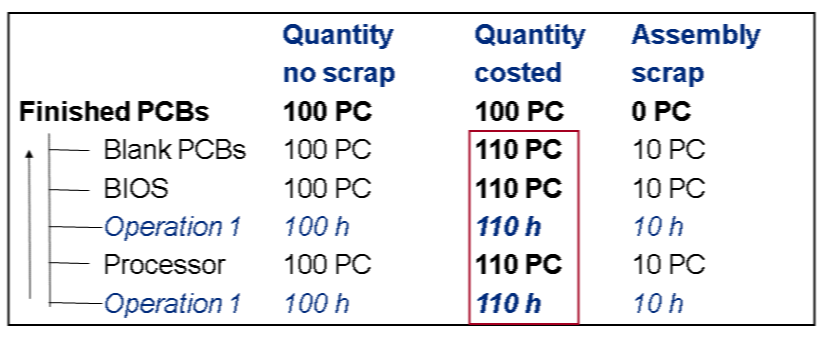
Figure 1: Component and Activity Quantities with Assembly Scrap
Assembly scrap increases the planned cost of PCBs by increasing lower-level quantities. MRP proposes 110, expecting 100 to be delivered to inventory and 10 confirmed as scrap.
You plan assembly scrap in the MRP 1 view with Transaction MM02 or via the menu path:
Logistics - Materials Management - Material Master - Material - Change - Immediately
Navigate to the MRP 1 view to display the screen in Figure 2.
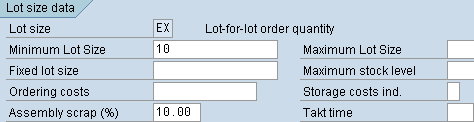

Figure 2: Assembly Scrap Field in MRP 1 View
Complete the Assembly scrap (%) field with your production scrap rate.
You can display how assembly scrap costs are included in a standard cost estimate with Transaction CK11N or via the menu path: Accounting - Controlling - Product Cost Controlling - Product Cost Planning - Material Costing - Cost Estimate with Quantity Structure - Create
A standard cost estimate, including assembly scrap, is shown in Figure 3.
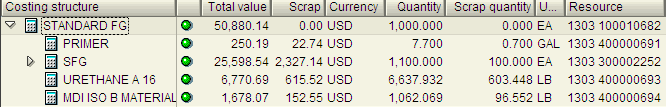
Figure 3: Cost Estimate with Assembly Scrap
You can see the value of scrapped components in the Scrap column and the corresponding quantity in the Scrap quantity column. While only material cost estimates are displayed in Figure 3, the quantity and value of all items, including activities and overhead, are also increased by 10%.
You analyze scrap variance in detailed reports: PKBC_PKO and PKBC_ORD
-
Learn more about assembly scrap: Click Here
Glossary
Activity Type
An activity type identifies activities provided by a cost center to manufacturing orders. The general ledger account of an activity type identifies the activity costs on cost center and detailed reports.
Cost Center
A cost center is master data that identifies where the cost occurred. At the end of the period, a person responsible for the cost center analyzes and explains cost center variances.
Profit Center
A profit center receives postings parallel to cost centers and other master data, such as orders. Profit center accounting is integrated with the Universal Journal. Profit centers are usually created based on areas in a company that generate revenue and have a responsible manager assigned.
If profit center accounting is active, you will receive a warning message if you do not specify a profit center, and all unassigned postings are made to a dummy profit center. You activate profit center accounting by configuring Transaction OKKP, which maintains the controlling area.
Purchase Order
A purchase order is a legal contract that binds the supplier to supply the materials or services and the purchaser to pay after receiving them.
Valuation Class
The valuation class in the Costing 2 view determines which general ledger accounts are updated due to inventory movement or settlement.