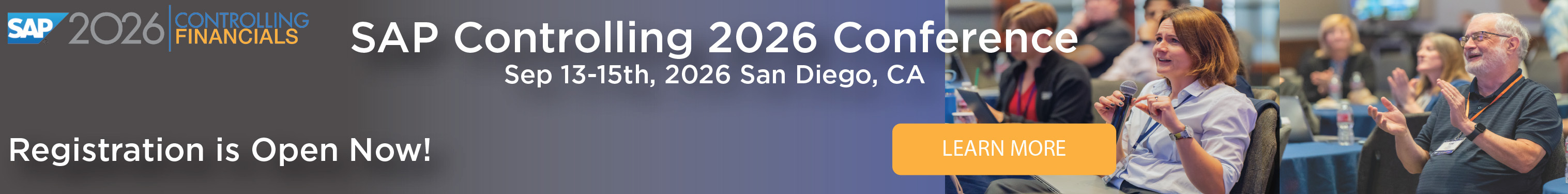- by John Jordan

-
Introduction
SAP Advanced Intercompany Sales AIS allows two affiliated companies in a Group to participate in a single intercompany process involving Transfer Pricing, as in the following example:
- A sales office sells to a customer. A producing company delivers goods directly to the customer.
- A local sales organization sells to a customer. A central warehouse delivers the goods.
Overview
An External Customer is shown in orange on the left in Figure 1, and the Group Intercompany sales process is blue on the right.
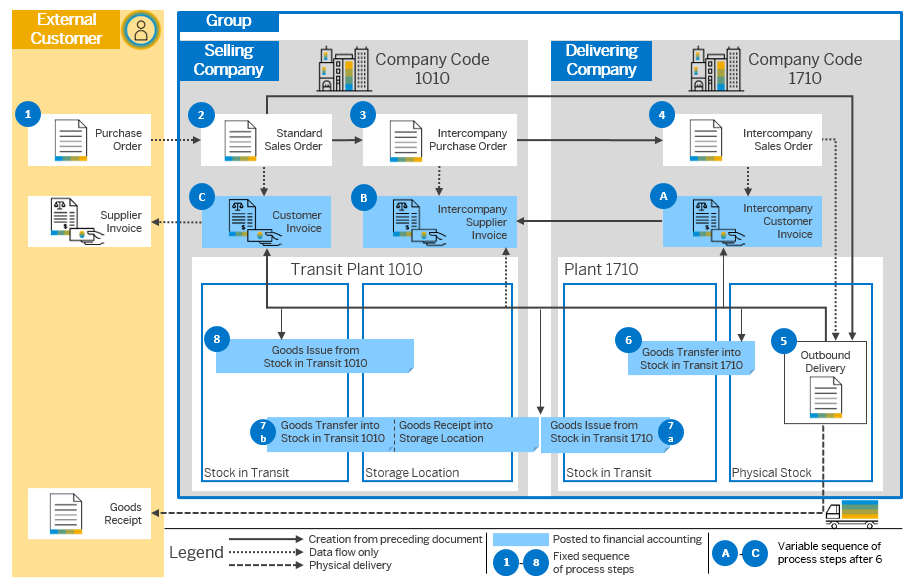
Figure 1: SAP Advanced Intercompany Sales
1. To initiate the process, an external customer creates a purchase order, in orange on the left.
2. A sales organization assigned to the selling company creates a standard sales order (2) sales document type OR, a standard order that orders goods from the delivering company.
3. When the sales order (2) is saved, the selling company automatically creates an intercompany purchase order (3).
4. The system automatically creates an intercompany sales order per purchase order in the delivering company. This sales order document type CBIC (intercompany order) uses the producing company's sales area.
5. The delivering company creates an outbound delivery based on the standard sales order (2). It provides the physical goods directly to the external customer for whom the selling company's sales organization placed the initial sales order (2).
6. As soon as the physical goods issue is posted in the delivery company's physical plant, the system automatically creates a goods transfer into stock in transit (6), for example, 1710. The billing clerk can now create the intercompany customer invoice (A). The stock in transit is always valued.
7. The internal transfer of control dates in the outbound delivery (5) determine when the corresponding stock in transit postings are executed during the goods issue (7a) at the physical plant and goods receipt (7b) at the transit plant.
8. The system automatically creates the intercompany supplier invoice (B) after the intercompany customer invoice (A) is created in the delivering company and after the goods are received (7b) in the selling company.
9. The customer invoice (C) is created after the goods are issued for delivery by the delivering company.
Note: Universal Parallel Accounting UPA is not a prerequisite for Advanced Intercompany Sales within SAP S/4HANA. While UPA can be used to manage intercompany sales, it's not essential for its functionality. The advanced intercompany sales process handles the automated creation of intercompany purchases, sales orders, and valuations in transit, which occurs even without UPA.
- Join us at the SAP Controlling Financials conference to learn more about SAP Advanced Intercompany Sales and other important SAP S/4HANA topics
- Click here for details