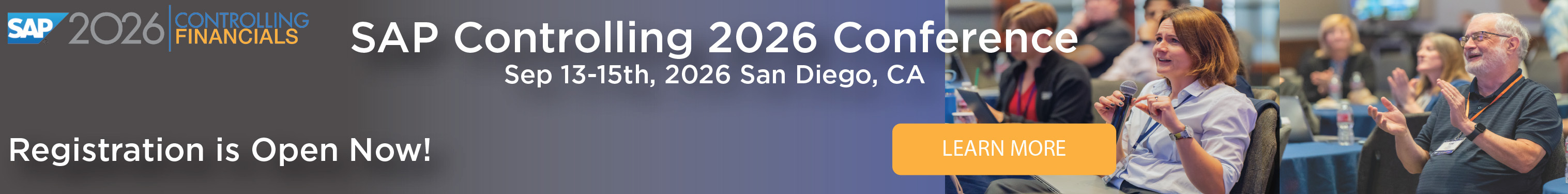By Stoil Jotev
Table of Contents
- Introduction
- Parallel Valuation in Asset Accounting
- Additional Representative Ledger Solution
- Alternative Solutions
- Conclusion
- Continue Reading
- Glossary
Introduction
Many companies operate in multiple regions and countries and must report on their fixed assets based on various legal and valuation frameworks.
Parallel Valuation in Asset Accounting
SAP S/4HANA provides the tools and processes to fulfill these parallel valuation requirements. Some of these requirements can be technically challenging, such as when using different fiscal year variants (FY variants) in the various valuation frameworks.
The FY variant determines the financial periods and calendar assignments, which you use to post documents in financial accounting.
A commonly used standard SAP FY variant is K4, which matches the calendar periods: period 01 corresponds to January, period 02 to February, period 03 to March, and so on.
However, in some countries or industries, using more specific fiscal year variants, such as the 4-4-5 fiscal year variant, is common. It is frequently used in retail and manufacturing.
In this FY variant, each quarter has three periods, each consisting of four, four, and five weeks. This FY variant has a different start and end date than the calendar fiscal year variant, which poses a technical challenge to Asset Accounting in SAP S/4HANA.
Let's take, for example, a company that uses the 4-4-5 fiscal year calendar for US GAAP group reporting and the standard calendar year (K4) for local GAAP reporting in the various countries in which it operates.
In SAP S/4HANA, you can assign different FY variants to the different ledgers in General Ledger accounting. You can have different FY variants in the asset depreciation areas you assign to those ledgers. However, there is a technical restriction that these different FY variants must have the same start and end date; only the periods could differ. This is described in the SAP Note 2220152 - Ledger approach and Asset Accounting (new): Alternative fiscal year variant for parallel valuation.
Since the two fiscal year variants in our example have different start and end dates than the variant used for local reporting, it is not possible to assign them to different depreciation areas within the same chart of depreciation. If you do that, you will get an error message when you try to assign company codes to the chart of depreciation, which is configured this way.
MEET OUR EXPERT SAP SPEAKERS AT SAP CONTROLLING CONFERENCE
Additional Representative Ledger Solution
The recommended solution is to use an additional representative ledger. It involves creating additional ledgers with the FY variant used in the leading ledger and serving as representative ledgers in new ledger groups.
In our example, we will use the leading ledger 0L to represent US GAAP valuation, and two more accounting principles, which represent local GAAP and local tax valuation. The 0L leading ledger will use the 4-4-5 FY variant, which we will call F1. We will create ledgers Z1 and Z2, which will represent local GAAP and local tax valuation and will use FY variant K4. Then we will also create ledgers Z3 and Z4, which will be assigned to the same ledger groups together with Z1 and Z2, but will use the F1 variant, and will be marked as representative ledgers.
Schematically, this looks as follows:

Using this approach, there will be no technical error when assigning company codes to the chart of depreciation. The ledgers Z1 and Z2 represent the valuation according to Local GAAP and Local Tax, using the K4 FY variant. However, there is still a technical limitation: in Asset Explorer and other asset reports, values and periods will only be displayed based on the leading ledger FY variant. This is standard SAP behavior, as explained in the SAP note 2490222 - Additional Explanation to SAP Note 2220152: Alternative Fiscal Year Variant / Parallel Valuation / Period Determination / Reporting.
As the note explains:
The asset values, including depreciation, are not displayed in the Asset Explorer (transaction AW01N) from the alternative fiscal year variant of the non-representative ledger for a parallel valuation (according to the accounting principle assigned in the relevant depreciation area).
Instead, the FY variant of the representative ledger of the parallel valuation is represented in the planned depreciation periods, as seen in the Asset Explorer. This is correct, but it is often considered a mistake or a system error.
Learn more about S/4HANA Asset Accounting and more SAP S/4HANA FICO topics. Become a member. Click here now!
An expectation and perception are that the depreciation area assigned to a parallel accounting principle and with a non-fiscal year variant should be reflected with the posting periods of the alternative FY variant; this is not the case in the Asset Explorer and in FI-AA Reporting.
This means that the amounts and periods shown in asset reports are based on the F1 calendar, even for the Local and Local Tax depreciation areas.
The non-leading areas should be reported from the non-leading ledgers, which use the K4 variant (Z1 and Z2), from the ACDOCA (General Ledger line item table) table.
If the requirements are more complex, standard SAP reports or customer-developed reports from the ACDOCA table can be used.
You can use standard SAP reporting via the following menu path:
Accounting - Financial Accounting - General Ledger - Information System - General Ledger Reports - Financial Statement / Cash Flow - General - Actual/Actual Comparisons - Financial Statement: Ledger Comparison
Alternative Solutions
You can also implement alternative solutions:
a. Change the leading ledger FY variant? If it is possible to adopt a variant with the same start and end date as the one used for local reporting, there would be no technical issue.
b. Implement a complicated solution to create additional company codes with the local FY variant, and develop a program to replicate all fixed asset postings to these company codes, which will be used for reporting. An additional paid tool from SAP, the Asset Accounting Multiple Calendar Tool, was available in previous SAP releases. It automates the postings to these mirror company codes as much as possible, but they are unavailable with S/4HANA. Still, it is possible to develop a similar custom solution, but it would be a significant development effort.
Conclusion
The best approach is the additional ledger approach, which is the most cost-effective. Depreciation amounts per month follow the leading ledger calendar in Asset Accounting. However, on a yearly basis, it properly represents all valuations, and the proper periods can also be reported on the ledger level.
Continue Reading: Asset Accounting in SAP S/4HANA: Click Here now
MEET OUR EXPERT SAP SPEAKERS AT SAP CONTROLLING CONFERENCE.
Glossary
Chart of Depreciation
Depreciation charts are used to manage various legal requirements for the depreciation and valuation of assets. They are usually country-specific and defined independently of the other organizational units. One chart of depreciation can be used for all company codes in a country.
Depreciation Areas
You use depreciation areas to calculate different values in parallel for each fixed asset for different purposes. For example, you may require different values for the balance sheet than for cost accounting or tax purposes.
Fiscal Year Variant
The Fiscal Year Variant in SAP is a fiscal year that can be defined as a time period used to make the financial statements within an organization. The Fiscal Year Variant holds the total 16 numbers of posting periods in which 12 normal posting periods and 4 special periods.
Fixed Assets
Fixed assets are company-owned, long-term tangible assets, such as forms of property or equipment. These assets make up its day-to-day operations to generate income. Being fixed means they can't be consumed or converted into cash within a year.
GAAP
Generally accepted accounting principles (GAAP) refer to a common set of accounting rules, standards, and procedures issued by the Financial Accounting Standards Board (FASB).
Leading Ledger
In the Leading Ledger, all the postings are taken as primarily and default. It is based on accounting principles that is used for the consolidation of financial statements.The Leader Ledger is defined as 0L and company codes are assigned to this ledger by default.
SAP S/4HANA
SAP S/4HANA is an enterprise resource planning software for large enterprises developed by SAP SE. It is the successor to SAP R/3 and SAP ERP and is optimized for SAP's in-memory database SAP HANA.
SAP Fiori
SAP Fiori is a web-based interface that can be used in place of the SAP GUI. SAP Fiori apps access the Universal Journal directly, taking advantage of additional fields like the work center and operation for improved variance reporting.
Settlement
Work in process (WIP) and variances are transferred to Financial Accounting, Profit Center Accounting (PCA), and Profitability Analysis (CO-PA) during settlement. Variance categories can also be transferred to value fields in CO-PA.
Settlement Profile
A settlement profile contains the parameters necessary to create a settlement rule for manufacturing orders and product cost collectors and is contained in the order type.
Settlement Rule
A settlement rule determines which portions of a sender?s costs are allocated to which receivers. A settlement rule is contained in a manufacturing order or product cost collector header data.
Setup Time
You need setup time to prepare equipment and machinery for assemblies, and that preparation is generally the same regardless of the quantity produced. Setup time spread over a smaller production quantity increases the unit cost.
Simultaneous Costing
The process of recording actual costs for cost objects, such as manufacturing orders and product cost collectors in cost object controlling, is called simultaneous costing. Costs typically include goods issues, receipts to and from an order, activity confirmations, and external service costs.
Source Cost Element
Source cost elements identify costs that debit objects, such as manufacturing orders and product cost collectors.
Source List
A source list is a list of available sources of supply for a material, which indicates the periods during which procurement is possible. Usually, a source list is a list of quotations for a material from different vendors.
You can specify a preferred vendor by selecting a fixed source of supply indicator. If you do not select this indicator for any source, a cost estimate will choose the lowest cost source as the cost of the component. You can also indicate which sources are relevant to MRP.
Standard Price
The standard price in the Costing 2 view determines the inventory valuation price when price control is set at standard (S). It is updated when a standard cost estimate is released. You normally value manufactured goods at the standard price.
Subcontracting
You supply parts to an external vendor who manufactures the complete assembly. The vendor has previously supplied a quotation, which is entered in a purchasing info record with a subcontracting category.
Tracing Factor
Tracing factors determine the cost portions received by each receiver from senders during periodic allocations, such as assessments and distributions.
Universal Journal
The efficiency and speed of the SAP HANA in-memory database allowed the introduction of the Universal Journal single line-item tables ACDOCA (actual) and ACDOCP (plan). The Universal Journal allows all previous financial and controlling components' postings to be combined into a single item. The many benefits include the development of real-time accounting. In this book, we discuss both period-end and event-based processing.
Valuation Class
The valuation class in the Costing 2 view determines which general ledger accounts are updated due to inventory movement or settlement.
Valuation Date
The valuation date determines which material and activity prices are selected when you create a cost estimate. Purchasing info records can contain different vendor-quoted prices for different dates. Different plan activity rates can be entered per fiscal period.
Valuation Grouping Code
The valuation grouping code allows you to assign the same general ledger account across several plants with Transaction OMWD to minimize your work.
The grouping code can represent one or a group of plants.
Valuation Type
You use valuation types in the split valuation process, which enables the same material in a plant to have different valuations based on criteria such as batch. You assign valuation types to each valuation category, which specify the individual characteristics of that valuation category. For example, you can value stocks of a material produced in-house separately from stocks of the same material purchased externally from vendors. You then select procurement type as the valuation category and internal and external as the valuation types.
Valuation Variant
The valuation variant is a costing component that allows different search strategies for materials, activity types, subcontracting, and external processing. For example, the search strategy for purchased and raw materials typically first searches for a price from the purchasing information record.
Valuation Variant for Scrap and WIP
This valuation variant allows a choice of cost estimates to value scrap and WIP in the target scenario. If the routing structure is changed after a costing run, WIP can still be valued with the valuation variant for scrap and WIP, resulting in a more accurate WIP valuation.
Valuation View
In the context of multiple valuations and transfer prices, you can define the following views:
- Legal valuation view
- Group valuation view
- Profit center valuation view
Work Center
Operations are carried out at work centers, such as machines, production lines, or employees. Work center master data contains a mandatory cost center field. A work center can only be linked to one cost center, while a cost center can be linked to many work centers.
Work in Process
Work in process (WIP) represents the production costs of incomplete assemblies. For balance sheet accounts to accurately reflect company assets at period end, WIP costs are moved temporarily to the WIP balance sheet and profit and loss accounts. WIP is canceled during period-end processing following delivery of assemblies to inventory.